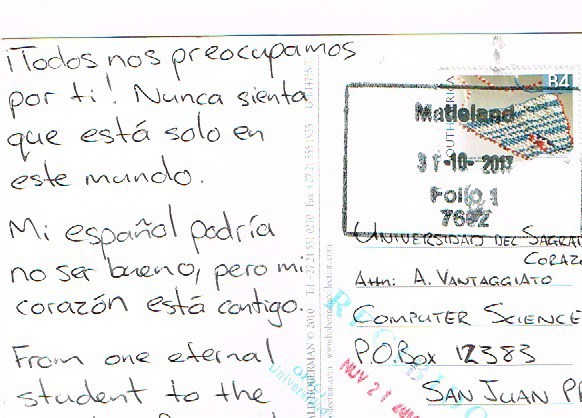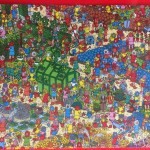How to survive the hurricane and thrive on your course. A practical weather-proof introduction to build one own’s course portal #booc.
This is the title of my fun workshop of today at EDMEDIA 19 + Innovate Learning in Amsterdam. BTW, it’s FREE (as in beer) for conference participants, but you should register beforehand.
Abstract: This workshop focuses on how to build a “weather-proof” class design that is open, connected and (almost) fully controlled by faculty, while promoting active, participatory learning. We will create a web-based open and connected course space using a self-hosted installation of WordPress. The course is built stage by stage, and participants will be able to understand the various design concepts while practicing them. At the end of the workshop, participants will have a functioning open web portal for a class. We will start by understanding how WordPress works and how easily one may publish multimedia content. Special emphasis will be placed on use of images (with appropriate rights license and attribution), and GIFs. Also, we will discuss the importance of open web-based personal publishing in a space that is controlled by the authors. Data ownership will also be overviewed. Web tools, plugins and WordPress themes will be discussed and used throughout the workshop. As an example, refer to two course portals I developed over the years for courses in Computing (inf103.com), and New Media (inf115.com)–where inspiration and vicious copycatting stemmed from Jim Groom and Alan Levine‘s work (see later). Media will be produced and embedded in the site by participants. Finally, we will appreciate how a course designed in such an independent and participatory way, allowed for minimal shutdown time when the Maria storm hit Puerto Rico in 2017, and how students and myself rearranged the course to obtain maximum learning and sharing opportunities.
Topical Outline
1. The (Open) Web
History of the Web
What is the Web?
We are were the Web. Remember?
Blogs, Twitter & the Syndication Bus
Open education and connected learning
2. WordPress publishing & Personal hosting
Overview of WordPress publishing—blogs
The links the Web is made from
Blogging it all
3. Building a course portal
Structure / menus
Themes and User experience
Plugins
Syndication (the Connected part)
Pages & Widgets
External tools (SPLOT’s?)
Finally, the inspirations from a number of authors and researchers in edtech will be openly placed in our context: namely, Siemens’s Connectivism; the role blogs may have in an educational setting where writing (and generally, media production) is central to the curriculum; Jim Groom’s and Alan Levine’s ds106 course system; Mike Wesch’s ANTH101 (so brilliantly implemented by Tom Woodward) and others.
This is dedicated to those brave students of inf115 who dared to break the bubble and work on the course in the aftermath of the terrible hurricane that struck Puerto Rico and our University in September 2017. This is the video reportage they did.
And this is the photoshoot of the whole cohort of my students in Fall 2017.
Last, this is the initiative taken by Alan Levine for #care4sagrado at the time, which bridged the online and the atom worlds when he asked people to mail postcards to us. Which led us to meet Parisa Mehran and start the Puerto Rico Connection podcast.
The post My workshop at EDMEDIA 2019: #booc appeared first on Skate of the web.